How to plot multiple functions on the same figure using Matplotlib
Follow the next steps if you want to plot multiple graphs on the same figure, using matplotlib in Python.
I will use 3 functions (sinus, cosinus and the addition), on the domain d, to demonstrate how to plot them in the same figure.
# Import pyplot module. This module will be used to generate the plot import matplotlib.pyplot as plt # Import some modules that will help to generate the demonstration data and functions from numpy import linspace, sin, cos d = linspace(0, 20, 400) a = sin(d) b = cos(d) c = a + b # plot each function, separately plt.plot(d, a, 'y') # plot d, a separately plt.plot(d, b, 'g') # plot d, b separately plt.plot(d, c, 'r') # plot d, c separately # show the figure plt.show()
The result:
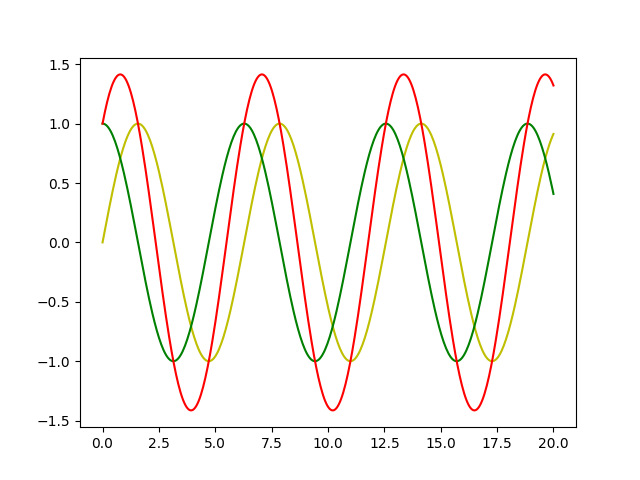
Alternatively, you can use a for loop:
# Using a for loop for func in [a, b, c]: plt.plot(d,func) plt.show()
Or, if the functions you have to plot are not too many, you can do it in one line:
# One line command plt.plot(d, a, d, b, d, c) plt.show()
The resulted plot will be the same.